I’m very excited to share our newest literacy app with you! It’s our Sight Word Games App! Of course, we all know that phonics is important to reading. But I have to say that sight words are just as important.
*Check out all the awesome updates on the Updated Sight Word Games App! More words have been added and you can easily sync and share data from one device to another!
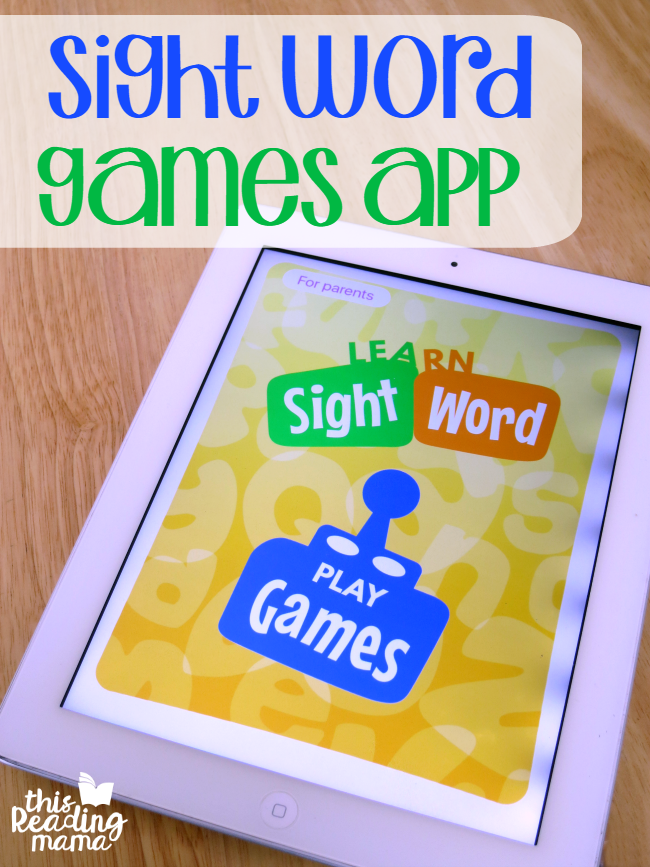
Why are sight words so important? {By the way, I’m using this term interchangeably with “high frequency words”.} Simply put, sight words are too frequently needed for reading and writing that we want learners to know them automatically, by sight. Want to read more? Be sure to read my article: Phonics or Sight Words? Teaching Kids to Read.
Sight Word Games App
This sight word games app is filled with fun activities that will have kids {recommended for K-3 learners} begging to play longer. Not only will kids be reading sight words, they will be will building, spelling, writing, whacking, and slinging them!
My absolute favorite thing about this app that sets it apart from other apps is that you can choose sight words for each learner from the word lists provided! Woohoo!
The info in “Setting Up Sight Word Lists” and “Sight Word App: Learn Section” you see below have been UPDATED! Check out all the amazing updates! You’ll still find all the fun games included in the updated app!
Setting Up Sight Word Lists
In the parent/teacher section, just add the child’s name, pick an avatar {or take a photo of the child and save}.

Then click through the sight word lists {these lists match my printable sight word lists} to chose up to 30 words that the learner interacts with during both the learn and play section! Mix and match the sight words from each list, if you need.
Did you catch that? You can enter as many players as you’d like and they all can have a different list of sight words!
Classroom Teachers: If you want to assign an entire small group of kids the same word list and you don’t want to enter names individually, you could simply take a photo of the small group of kids, name the player “Group 1” {or a more original name for the group} and each student can use the app through that player, Group 1. The app does not track what each student does, so you don’t have to worry about one student’s work interfering with another’s.
There are other things you can set up within the parent/teacher section, so be sure to check those out, too!
![]()
When the app is set up, each child can choose his name/avatar, with his set of sight words. As you can see above, “Billy” has 15 words set up for him. If you have multiple players, keep tapping the avatars until you get to the correct one. Then, hit the triangle play button at the center of the screen to either go to the learn or games section {see more below}.
Sight Word App: Learn Section
Within the main screen, there are two options: 1- Learn Section & 2- Games Section.
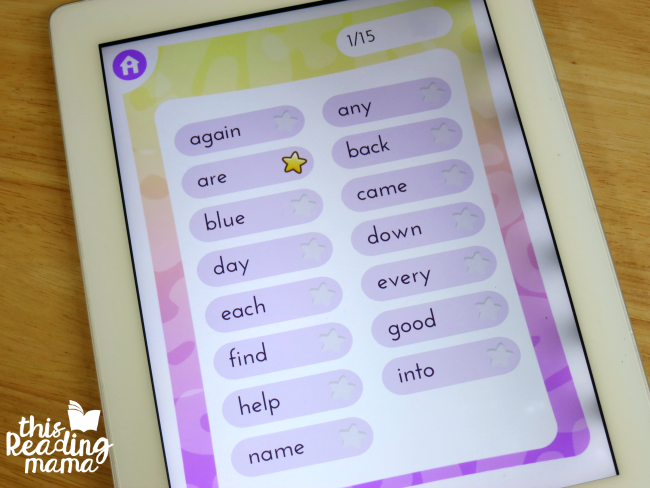
In the learn section, learners will find their list of chosen sight words*. When they click on them, they can hear the word said, hear the word spelled,

put the word back in order,

and trace the letters of each word.
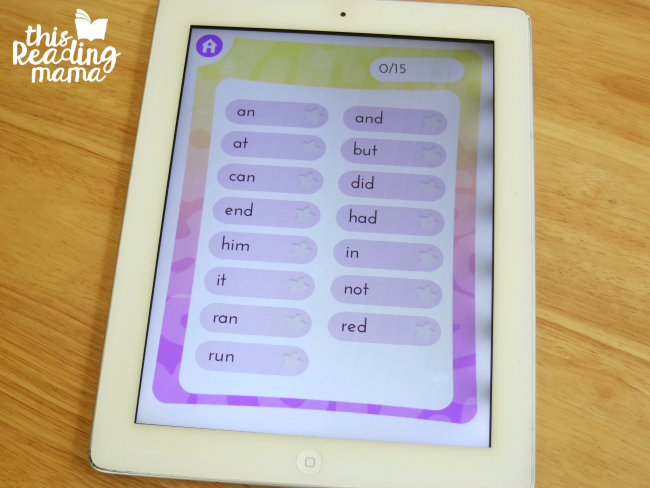
*Psst! You can even choose sight words that feature a certain phonics feature, like I did with his short vowel list! Too cool!
Sight Word App: Games Section
The sight word games section is super fun, with 5 games, each with a little twist!

1. Memory Match – played just like your traditional game…except watch out for the “Mix it Up!” card, which mixes up the placement of all the cards, adding an extra challenge! {This idea can be originally found in my Sight Word Rhyming Match Game.}

2. Word Whack – {my personal favorite} “Whack” the letters to spell the sight words in order. If you click the ? at the bottom, there are speed options to make it even more challenging!

3. Sight Word BINGO – Try to get four in a row to have BINGO! In the parent/teacher section, there’s an option to scramble the sight words within this game, making it even more of a challenge, especially for kids who are ready!
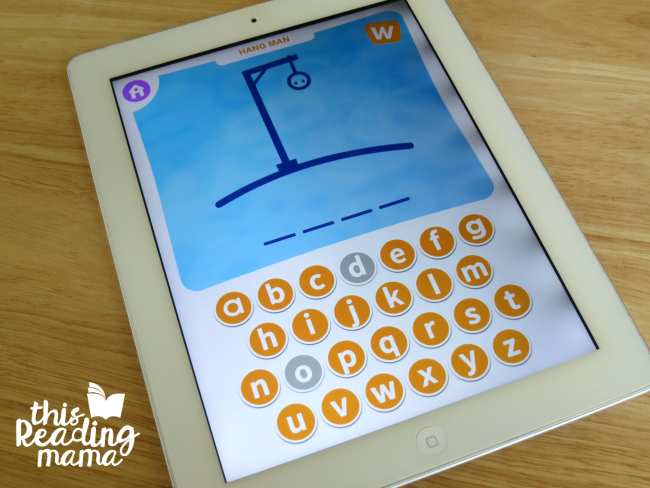
4. Sight Word Hang Man – Again, played like traditional Hang Man. Can the learner guess the word before the stick man has been “hanged”?
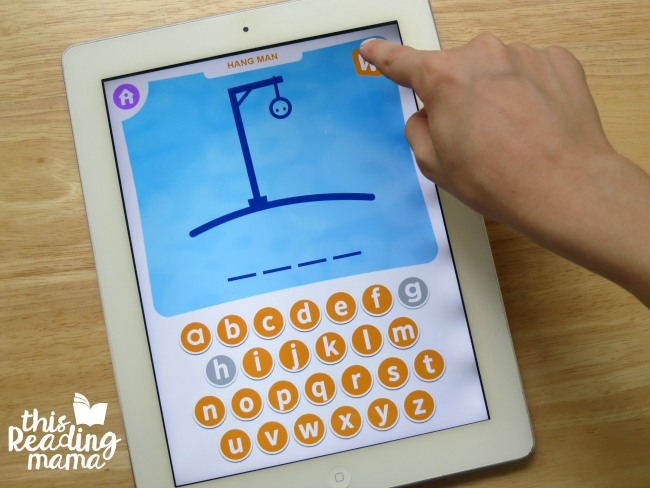
To add some word strategy to the game, players can tap on the letter w at the top right and their list of sight words appears for them to reference.

This way, players aren’t just guessing random letters, but are using strategies to spell specific sight words.

5. Sling Shot – {my kids’ favorite} If you have our Alphabet Sounds App, Short Vowel Word Study App, or our Long Vowel Word Study App, you’ve probably seen the slingshot game before.
This one is a little different with a fun carnival feel to it. Players pull back the object and sling it to spell the word. {The letters needed to spell each sight word are red.} The player is allowed 3 strikes, but if he hits a star, one of the strikes is removed.
Get Sight Word Games App!
You May Also Like our Other Literacy Apps!
Enjoy!
~Becky



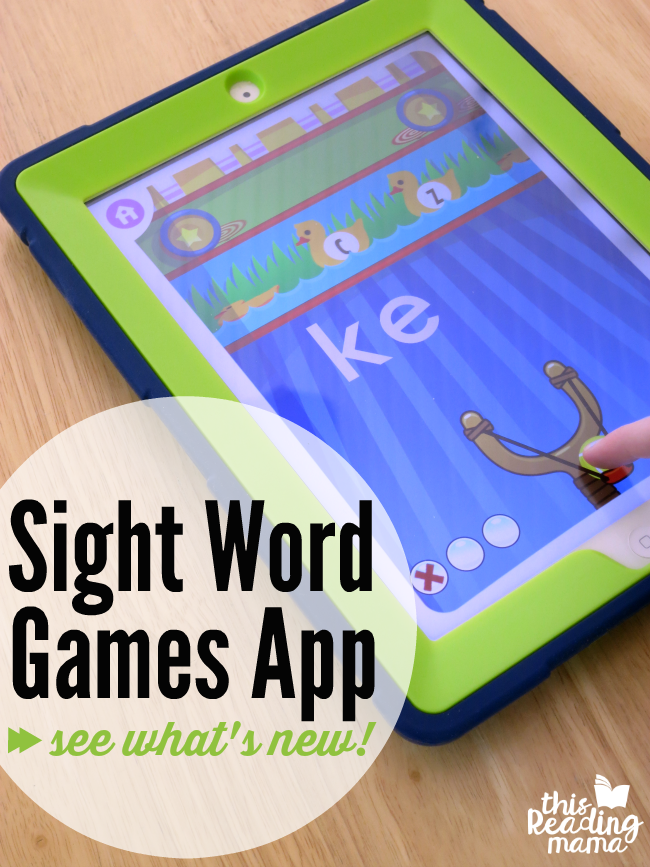

Will this app work without wifi?
Yes! 🙂
This looks like the perfect app to use with my kindergarten and first graders!
Yes, it is! My first grader and second grader love it.
Can this work with a Kindle Fire? I’d love it for my grandkids!
Not yet… but I hope it’s in the works. I’ve requested it. 🙂
We aren’t Apple people. Is there anything comparable that would work with Android? I love the idea of being able to customize and practice the spelling of sight words.
Not yet… but I hope it’s in the works. I’ve requested it. ?
This looks awesome. My son is in kindergarten and homeschooled would love this. We are learning sight words right now and learns pretty quickly. I’ve been trying to figure out games for it. Perfect!
This app looks amazing!! I can already see my class of Grade 2 students wanting to ‘play’ on this app.. I love the idea of customizing the words for individuals as well as all of the awesome games. Thank you 🙂
Would you be willing to make an update where we can add our own words? I have required sight words I have to teach for our reading curriculum and when I downloaded it, I thought I could customize with my own words. I love your app, just need it to fit my curriculum. Thanks!
We thought about doing that, but then there would not be a voice over for those words. That was our dilemma.
i need Pan and Hat… we were doing so good finding the words on her lists. 🙁
I to thought you could add your own sight words to it!
Not at this time. This may be something we will explore with an update. The only problem would be you’d have to have a voice saying the word to play it in the app.
Any word on getting this on the Kindle Fire. My son needs this.
Not that I know of. Sorry!
I have downloaded this app twice on my iPhone and I can’t get any sound. Any idea?
Do you have sound on any of the other apps on your iPhone. Often, it’s a setting with the phone. If you check that and it’s still not working, shoot me an email. I’ll see what the app developer can find.
Love this app and have selected words from your lists to create my own custom lists. I would love to be able to sync this so I don’t have to create these lists on each I-Pad. Not possible yet, right? Also, would like to remove the stars on the learning sections so the students can start fresh as I’ve created groups. Can that be a possibility now or in the future? Thanks so much!
We’ve updated the app and it now syncs from one device to another! Read about it in my post -> https://thisreadingmama.com/updated-sight-word-games-app/
We LOVE this app for my kindergartner, but I hate that she has to play it on my phone. Is it available for a kid’s Kindle? If so, I haven’t figured out how.
It’s not. I’m sorry. Maybe in the future we will.
If I enter multiple names on the app, how can I have the same info if I download the app on another device? Do I need to re-enter all the names/sight words again?
We’ve updated the app to make this process easier. Read about it here -> https://thisreadingmama.com/updated-sight-word-games-app/
The Bingo game uses our words for the first game, but uses ones I have not selected for the 2nd. How can I fix this to be consistent with the words he is seeing each time he plays?
If not enough words have been entered, the BINGO board will fill in some extra words to make sure there’s enough. Hope that helps!
I am considering purchasing this app for my kindergarten classroom. If you put the app on multiple iPad devices, will the same groups/student accounts appear on each device? Or do you have to set up each iPad individually? Thanks!
You are able to sync from one device to another with our update app. Read about it here -> https://thisreadingmama.com/updated-sight-word-games-app/
Hey there! I LOVED that I could add my own words. We just bought the app yesterday. Some of the sound is good, but when the woman is giving instruction (like saying the word they need) you can barley hear it. I have the volume up on my iPad but you have to hold it up to your ear to hear the word being asked to use. Any ideas on how I can fix this?
That’s so strange. The volume is consistent on my two iPads. Can you use headphones or earbuds so it’s easier to hear on your iPad?
I can’t get our volume on the app to work 😫 but the volume is fine on other apps
Is the sound turned on within the app. I think it’s either in the Parents section or in setting somewhere. The volume works just fine on our iPad. Another thing you might try is deleting the app and then re-installing it.
Yep! i figured it out, id be all for the add your own words update though, she really likes doing this with her words of the week but we are 2 words short this week because they are not options to choose from. Pan and Hat :/
I can’t find the app on the App Store. Could you send me a link? I’m looking under sight word games
https://itunes.apple.com/us/app/sight-word-games/id1151585389?ls=1&mt=8
HI I really like the app. I like that when a word is accomplished it gets a star. This allows me to work with my fourth grader while me kindergartener can learn too. However, is there a way to “clear out” the stars? I want him to do the same words several days in a row for retention. If I can’t clear the stars I lose my way of making sure he does ALL the words LOL.
The updated app doesn’t use the stars anymore.
I can’t figure out how to select specific words for my daughter’s site words list from the list that you provided. Can you assist, please.
The app has been updated to make it easier to select words. Please see here-> https://thisreadingmama.com/updated-sight-word-games-app/
I would love to use this app in school. Before buying, I would love to see a demo video of it. I thought there was one in the app store, but it looks like it’s just pictures.
I don’t have one, but I can work on creating one.
Can I buy the game once and have it available on each of my students computers? We are a 1:1 chromebook school.
I’m checking with the app developer. He may email you. His name is Tom.
Hello! I would love to use this app with my girls, but they have Kindle Fires. Have you been able to get it on the Fires yet?
Thanks!
We haven’t. I’m sorry. That’s something I hope to try again in the new year.
I just found out about your app and I started using it with my own first grader and hoping to use with my class next year. He is loving the games to learn the sight words but we couldn’t figure the bingo game. I realized that we should have sound on the app and we don’t. How do we fix it? I don’t see any settings besides where to add players on the app. My other apps have sound. We have turned off the iPad and turned it back on. I’ve deleted the app and added it again and still no volume.
Hi April, see if this post helps with sound -> https://thisreadingmama.com/help-sound-apps/ If you’re still having trouble, the email to the app developer is at the bottom of that post. He is super helpful!
Can you add words to the list ?
No. We don’t have the ability to add voice-overs for words that are added by users. Once that technology is in place, it will be easier to make this happen.
I love this app and have it on my personal iPad. I love how students can find their own profile! I want it for my students to use but my school will not buy it. Can you recommend an app that is similar and customizable for students to use that is free?
I wish I knew, but I don’t. We’ve only used ours. I’m sorry!
It says your app is available in the Google Play store, which is for Androids, but all the comments say it doesn’t work on Androids. Can you clarify. I would love to use this app with our kindergarten daughter, but we don’t own any Apple products. Thanks
We had all our apps on Google Play at one point, but Google Play hasn’t been playing nicely. We’ve had to pull most of our apps off. I’m sorry.
Just purchased this app for my Kindergartener and the sound does not work. These is no place to go within the parents section of the app to update this so it works – can you please advise? Seems like it will be so helpful, it we could get the sound. Thanks
Yes, there are tips for sound issues here -> https://thisreadingmama.com/help-sound-apps/
There’s also a place to contact the app developer if none of those tips help.
Were you able to find a fix for this? I’ve tried all the recommendations and still no way to turn sound on that I can find.
Hi Kristin, I just tested my app out and the sound is working just fine. I’m not able to replicate the sound issue you’re having. Have you contacted the app developer? He’s quick to answer and loves to problem-solve. His email is quikclosepro{at}gmail{dot}com, and his name is Tom. 🙂
Tom saved the day!!! So he told me to try unmuting phone- basically turning ringer on and that worked!! So crazy because can hear other apps but that’s the key for this app to all the moms out there! Thanks Tom!
Can this be accessed from computers? Looking for a sightword game for my students to play during their at home learning, but I want to be able to track their progress. Not everyone has access to apps.
No; it can only be accessed as an app through iTunes.
Can this no longer be accessed by Android?
No, we removed all our apps from Google Play because we weren’t getting help from them to update them properly. It’s unfortunate. 🙁