If you’ve seen our Short Vowel Word Study App and Long Vowel Word Study App and wished there was something similar for your younger child, here you go! Introducing our Alphabet Sounds Learning App, the newest edition to our word study app collection!
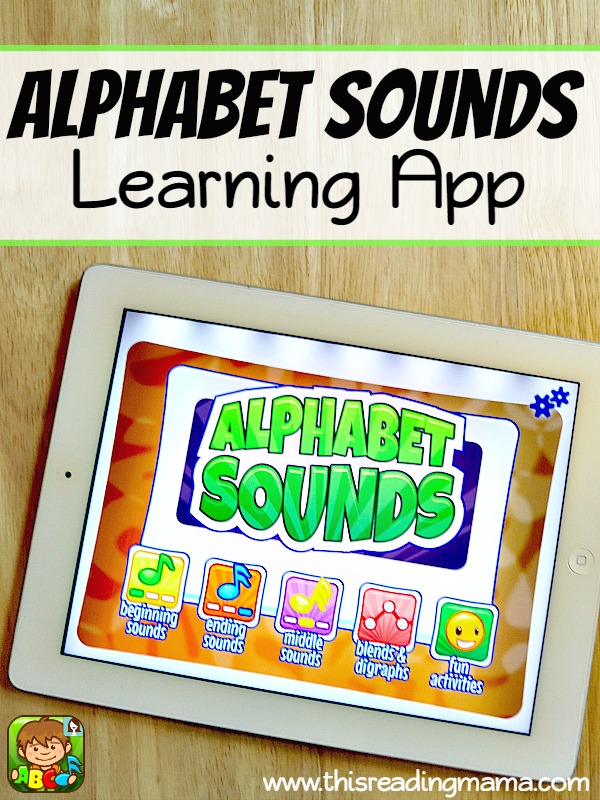
*This post contains affiliate links.
Alphabet Sounds Learning App
This app packs a punch when it comes to learning letter sounds. There are FOUR levels of interactive play, based on how children develop in their awareness of letter sounds. Each level features PICTURE sorts and activities, requiring that kids use their ear to listen for letter sounds within words.
The Four Levels Are:
- Beginning Sounds {single consonant sounds}
- Ending Sounds {single consonant sounds}
- Middle Sounds {short vowel sounds}
- Digraph and Blends Sounds {featuring more difficult sounds like st-, pl-, ch-, or sh-}
4 Activities within Alphabet Sounds Learning App
Within each level are the four basic activities, which can be found in our other word study apps as well.

1. SORT IT – Kids are asked to look at pictures and sort them according to their sounds. One of my favorite parts of the app are the interactive sorting scenes.

Level 1: the grocery store- drag pictures to the corresponding beginning letter sound carts

Level 2: the beach – drag pictures to the corresponding ending sound floats

Level 3: the laundry line – drag the pictures to the corresponding middle sound baskets
 Level 4: repeats the grocery store scene, but with blends and digraphs
Level 4: repeats the grocery store scene, but with blends and digraphs
2. FIND IT– Kids are given four pictures and asked to find the one that doesn’t belong, based on the letter sounds. For example, kids might see: zip, sub, bus, & cup {from level 3}. ZIP would be the answer because it’s middle sound is the short i, not the short u.
3. SPELL IT- A picture is show and kids are asked to drag the letter tiles over to complete the spelling of words.
4. WRITE IT- Kids get to practice writing upper and lowercase letters that correlate with beginning sounds, ending sounds, middle sounds, and blends/digraphs.
Is My Child/Student Ready?
Great question! Here is a little explanation of each level.
- Level 1 is great for kids who are ready to learn or need to review their beginning letter sounds. It covers beginning sounds in words and even has an extra differentiation in the sorting game. Kids can sort by 2 letter sounds or 3 letter sounds.

- Level 2 is perfect developmentally for kids who are ready to listen for and identify ending sounds in words. Typically, this comes after kids can hear beginning sounds, like I talk about in this post.
- Level 3 is great for kids who feel comfortable with beginning and ending sounds and are ready to listn for the middle vowel sounds in simple, short vowel words, like the short vowel pictures in our Short Vowel Clip Cards. The activities in this level are a great foundation for our Short Vowel Word Study App, too!
- Level 4 is for children who are developmentally ready to listen for blends and digraphs, which can be more fully explained here. Included in this level are sorts and activities which require children to listen for the blends and digraphs in words like, chocolate, sleep, glove, and thorn. Note that children are not required to listen for and spell anything in these words but the beginning blend or digraph. This level also builds a great foundation for reading words with blends and digraphs, like you find in our Short Vowel Word Study App.
If you are trying to relate this app to the Words Their Way products, this app would fall right in line with the Letter Name-Alphabetic Spellers Stage.
Alphabet Sounds Learning App In Action
Here are a few shots of my daughter playing on the app. Underneath each image, I have included a quick blurb telling you what it is.

Level 2- sorting pictures by ending sounds in the beach scene
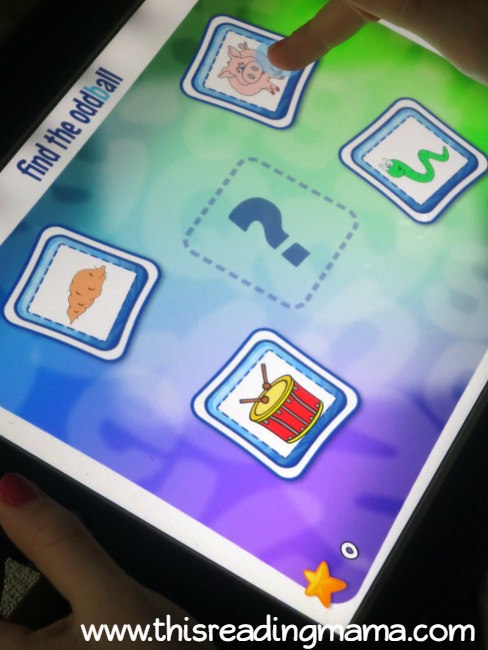
Level 2- finding the picture that does NOT have the same ending sound as the rest
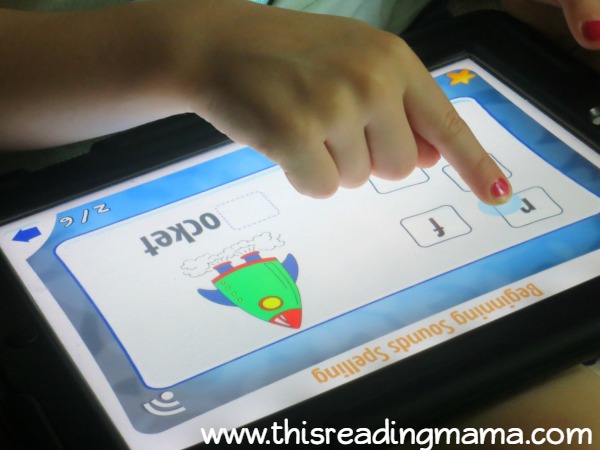
Level 1- finish spelling the word based on the missing beginning sound

Level 2- writing the final L sound in hill in the WRITE IT section
Don’t Forget the FUN Section!
Like our other word study apps, there is a FUN section. Unlike the other apps, kids do not have to earn stars to play here. Within the FUN section, kids can choose activities from Level 1, Level 2, Level 3, or Level 4. There are three FUN activities: BINGO, Memory Match, and Slingshot.
My daughter likes to spend a lot of her time in this section when left to explore the app by herself; and I’m okay with that because these games totally reinforce learning!

Here are a few shots of those games:

BINGO Game {from Level 1 beginning sounds} – touch the beginning letter sound of the image pictured to try and get three in a row.

Memory Match {from Level 4 blends and digraphs}

Slingshot {from Level 1 beginning sounds}
How to Buy Alphabet Sounds Learning App

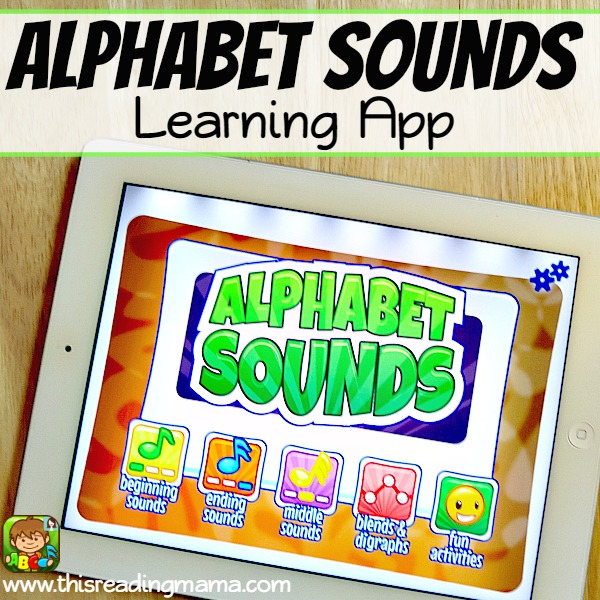
More Learning Apps I HIGHLY Recommend:
- Short Vowel Word Study
~Becky



think we’ll try this once it’s out for android
can’t wait for the android! Love your other apps but this is just the right level for my little girl!
Did you see that the Android version is here?
Thank you for this app. I’ve been looking for an app just like this.
Oh, you’re very welcome! I’m glad it’s a good fit for you!
Thank you for the app suggestion! I’m looking forward to using it in my preschool classroom and sharing it with my students’ parents!
Yay! We have a classroom app in the works, too, that can be used with multiple children. Thanks for sharing it with parents.
Are the apps supposed to have sounds? If so,there is something wrong with it on my iPad
Yes, our apps do have sound. If you have your sound on and up already, it could be something you need to change in settings. Go to Settings–>General–> USE SIDE SWITCH. If the setting has been changed to Mute, it could be that your side switch is on and muting your sounds. Change it to Lock Rotation. This has happened to us before and doing this has fixed it for us.
And if all else fails, turn off your device and restart it. I hope that helps you! 🙂
I’m so bummed out! I would love to buy your apps for my kids but they have Kindle Fires. Your apps aren’t in the amazon app store 🙁
I’m sorry about that. I hope that the app developer will have time to get them on Amazon at some point.
Do you have to have WIFI to use this app?
No, you do not. The only links are to my blog in the about section for parents and those wouldn’t work.
Hi . Had the app price increased ? It shows $4.48 in itunes.
Strange. It shows $2.99 for me–> https://itunes.apple.com/us/app/alphabet-sounds-word-study/id1000174930?ls=1&mt=8
It shows $4.49 on my iPhone and $2.99 on my macbook… odd!
Very odd!!!
I just downloaded this app, but the sound is not working 🙁
It is working on any of your other apps? If not, it could be a setting on your device. I just re-downloaded the update and the sound is working on mine.
Is it working on any of your apps? Sometimes, it’s a setting on you iPad. I just downloaded the updated version and the sound is working for us. Let me know if you need any further help.
Any hope for an Amazon version soon or am I missing it in the app store? I’d really love to add these to my son’s Kindle Fire!
I was hoping for Amazon, too. But at this time, I’m unable to get past an extra verification process with Amazon. I’m following all their steps, but being blocked each time. I’ve sent multiple emails to them with no help. I’m sorry. I wish it were easier.
Is Alphabet Sounds not available in Google Play? I see 3 other apps but not that one. Thanks!
It’s not anymore. We have spent countless hours trying to get our Google Play apps up and running again, but have hit a wall every time. I’m sorry.
I hope there will be an android version soon?!
We had an Android version, but Google Play hasn’t been helpful in keeping it there. We had to take it down. 🙁
Hi, Thanks for good application. I have a minor problem with sounds. I can hear sounds in my Iphone, but it doesn’t work in my IPad. I don’t understand why. Could help me?
Hi Serena, I’m sorry the sound is giving you a fit. See if the tips in this post can help. -> https://thisreadingmama.com/help-sound-apps/