Do you teach beginning readers and spellers? You’re sure to LOVE our beginning spelling app for word study called Alphabetic Spellers!
It’s FULL of word study activities for letter sounds and short vowel words. It’s PERFECT for advanced preschoolers or Kindergartners or any child in the Alphabetic Spelling Stage.
And now, you can easily share data from your device to all your learners!
Beginning Spelling App for Word Study
We have 5 learning apps already, so what makes this one different?
- It covers all of the phonics skills that beginning readers and spellers need including beginning sounds, ending sounds, middle short vowel sounds, word families, CVC words, and longer short vowel words.
- It’s designed for more than one user, similar to our Sight Word Games App.
- It tracks what your learners do. {You asked for it and we heard you!} Read more later in this post.
- You can customize sorts specifically for each learner. While we have TONS of pre-made sorts in the app, you can customize the phonics categories, which makes differentiation a breeze! Woohoo!
$20.00Add to cart
One of the best parts about this app is that I’ve created PAPER resources to that go hand-in-hand with it. The pictures and words from the app are identical to the sorts in my Alphabet Spellers Printable Pack. There are other activities and editable pages, too!
The paper resource is a must, in my opinion. While the app is comprehensive, I highly recommend that you introduce the sort and include other spelling activities, like having the learner write the words from the sort.
These printable activities give you the resources you need to make word study for your Alphabetic Spellers even more effective and robust!
Beginning Spelling App in Action
One of the cool things about this app is that YOU get to assign the phonics skills your learners interacts with in the app!

You can choose between beginning sounds (pictures), ending sounds (pictures), short vowel sounds (pictures), beginning blends (pictures), beginning digraphs (pictures), word families, CVC words, longer short vowel words, and the exciting My Sorts, where learners interact with the custom sorts you’ve built for them (more on this later)!
On this one page, you can quickly glance at the number of sorts you have assigned to your learners under each phonics category. For each sort, the learner sorts the items (pictures or words), does a timed sort, does a blind sort, and types the words or parts of words (like a spelling test).
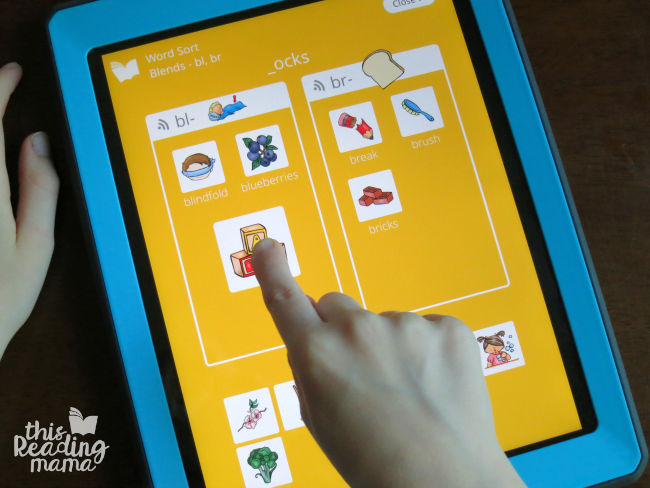
1- Sorting – There are sorts for pictures, like this beginning blend sort and sorts for words. With these sorts, the app will not allow the learner to put the picture/word in the wrong column. This works well when you can’t be right there to offer immediate feedback yourself. Learners are able to sort and re-sort, like you do with a paper sort.
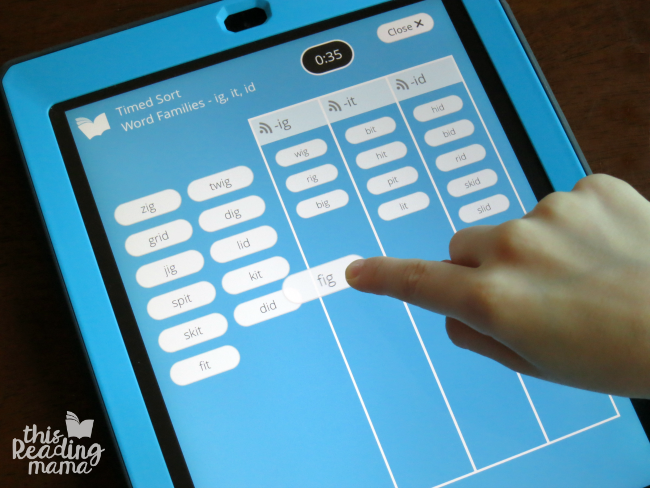

2- Timed Sorts – There are timed sorts for all the sorts. In this activity, the learner taps GO and sorts the items as fast as she can. The timed sort allows for incorrect answers at first. Once all the items have been sorted, it pulls out the incorrect answers and asks the learner to sort them again. When all items have been sorted correctly, the timer stops.
The learner then does the timed sort once more, trying to beat her own time. After the second time, the learner has the option to try again or continue to a different activity.

3- Blind Sort – In the blind sorts, the word (or picture for picture sorts) is called out and the learner has to tap the column where the word belongs. If she is correct, she hears a ding sound. If the learner taps the wrong column, the word is put back into the “deck” to try again.

4- Written Sorts – The paper word study resource allows for paper/pencil written sorts. On the app, learners type words (or parts of words) as a spelling test. This info is tracked so you’ll know exactly what each word was on the “test” and the word they typed in.
(The QW at the bottom of the screen gives you the option for the QWERTY keyboard instead.)
![]()
When you go into the section for adults on the app, you can view what the learner has finished or not finished for each activity. If the learner has finished it, the circles will be filled in green.
For the Written Sorts, you can find the percentage of words spelled correctly. If you want to see details, click on the eye icon next to the percentage (83% in image above). On this screen, you can see exactly how the learner spelled every word on the written sort.
You can also email yourself the data collected from the app for each user. This is such great information to help inform your spelling instruction!
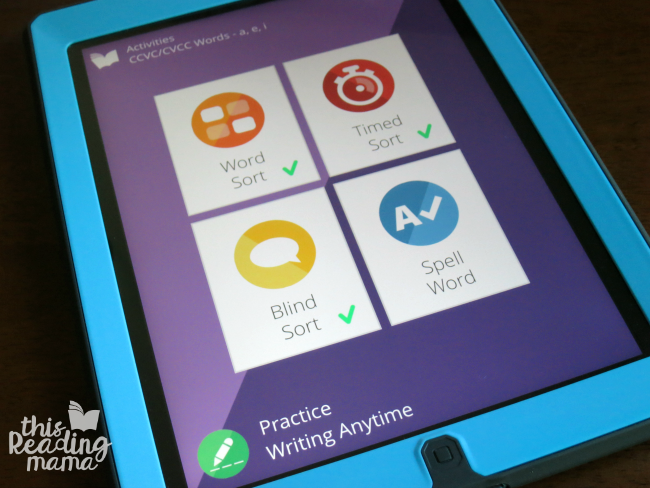
5- BONUS – Write it Anytime! – On the menu screen for the user, all four activities are listed. You get to choose which ones you want your learner to do, but I recommend all of them! We’ve also included a “Practice Writing Anytime” feature at the bottom of the screen. With one tap, the learner can practice spelling the words from the word sort.
Customizing Sorts for Beginning Spellers
The app has TONS of pre-made sorts for pictures and words. But let’s say that your learner needs something that’s not offered. You can design your own sorts!!

When you enter the “Adult” section, not only can you create/edit users and assign sorts, but you can build your own sorts, too!
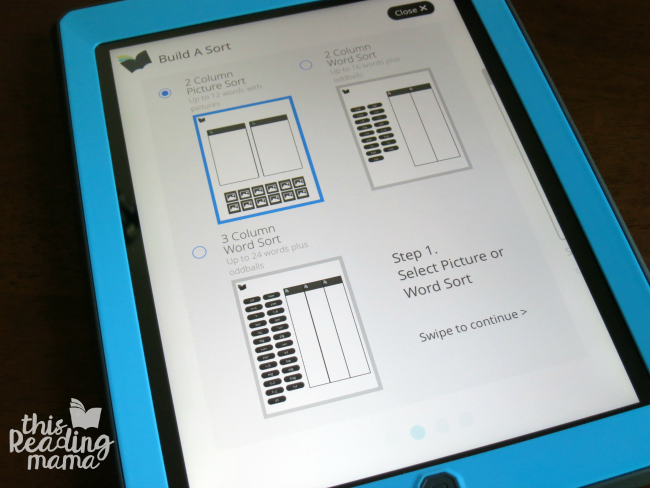
You can choose what kind of sort (picture or word sorts), how many columns you want to include, and if you want oddball words or not. If you want to use these same words in my printable pack, they can be typed into the editable fields. Woohoo!
Once you’ve built the sort, you can assign it to users and easily share it with all your learners’ devices. Sorting, Timed Sorts, Blind Sorts, & Written Sorts can be done with the custom sorts, too!
NEW Sharing Feature!
In the “For Adults” section, there’s a NEW sharing feature, which allows you to quickly export and sync sorting activities to every device you have! Talk about awesomeness!
Ready to snag this AWESOME APP?!?
Hop over to iTunes or Google Play and grab your copy!
Enjoy!
~Becky


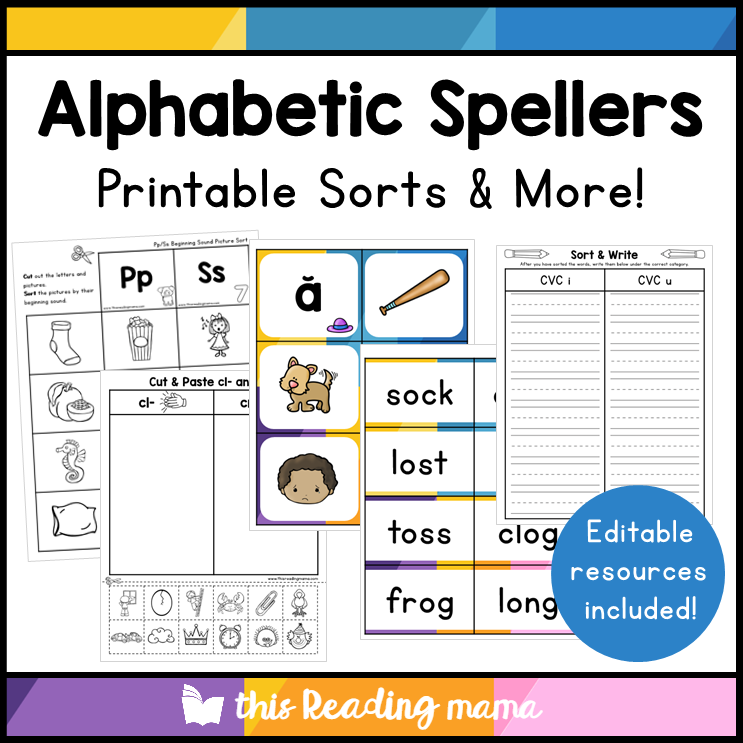

Are there rewards built into the app when the student completes a sort?
There are not, but learners do get verbal confirmation and sometimes confetti and balloons for accomplishing a task.
Are these available to use on Amazon fire tablets?
Looks like it’s only available through iTunes. Disappointing for those of us who don’t use apple products! Would love to see apps available for Android as well.
We’re working on Android.
It’s available on Android now! –> https://play.google.com/store/apps/details?id=com.gmail.quikclosepro.alphabeticspellers
This is simply AMAZING!!!!!! Two questions: does this app read the words aloud for students? Also any work on apps for other stages of spelling development?
Thank you!
The app introduces the words for each sort first by reading it. In the word sort, the words aren’t read to the child unless they drag them down to the sound icon. As activities in the app become a little more challenging, the words are not read to them and there isn’t an option to listen to the word either. BUT, users can always go back to easier sorting activities and review the words again.
I’d like to go for the next stage, but these apps take several months to create. They are ginormous! 🙂
Hi! Does this follow the Words Their Way sequence?
It follows the sequence of WTW (plus adds a few extra sorts), but does not use their word sorts. That would be against copyright.
Can I get it for chrome bookss?
Not sure. I’ll have to ask.
If you have the Google Play extension on your Chromebook, I think it will work. –> https://play.google.com/store/apps/details?id=com.gmail.quikclosepro.alphabeticspellers
I am so excited about the create your own sorts feature!
Me, too!
Purchased this app for my daughter and possibly students to use but have no clue where to begin. All I can get it to do is start but then it says no sorts assigned. Help!
Tap on “For Adults” towards the bottom of screen the assign users their sorts. You can assign pre-made sorts or build your own sorts there.
When I click the For Adults option and answer the math problem my app doesn’t do anything? I can’t figure out what I am doing wrong?? Thanks!
The only thing I can tell you is make sure you iPad is up to date. After you do, delete the app and install it again.
Thanks for this. So excited to see this for myself and have it tried with my nephew. He loves reading and learning new things.
Awesome! 🙂
On the picture of the app, I see blends, digraphs, and vowel pairs. Are those included? 😁
Everything in the picture is included in the app. There are no vowel pairs, though. That will be a part our next app, Word Pattern Spellers.
Is this app for individual purchase, or could it be used in a classroom setting, with just one child using it at a time? Could it work for multiple users?
You can include as many users as you’d need in your classroom on one device. They just need to switch to their name as the user.
I’d like to use this is my classroom. Do I have to purchase a license for each child? Can you sign multiple kids up and do they need passwords to get to their sorts? I guess my main question is if possible how would you use this app for a class of 25 kids?
Great questions! You need to purchase an app for each device you have. Yes, you can sign multiple users in on 1 device. No, they do not need a password to get to their sorts. They select their name from the main page and work on the sorts you have assigned them.
These look great. But I am trying to get Zoom conferences going for my private students and really want to do it on my laptop, not iPad. And these apps are only for phone and ipad it looks like.
You are correct, Wendy. The apps are on at iTunes. We have tried Google Play in the past, but were not successful in keeping them there. We had to take them down. 🙁
Are these apps still available on android? I just tried the link for Google play and it’s says there’s nothing there
They aren’t. I’m sorry. Google Play wasn’t helping us keep them up and running, so we had to pull them off. 🙁
I would love to purchase the Alphabetic Spellers/Word Study app1