If you’re struggling a little with organizing, prepping, or managing literacy centers, you’ll love the concept of year-long literacy centers using a visual literacy center menu!
*This post contains affiliate links.
**You can find two FREE visual literacy center menu at the BOTTOM of this post. Click on the teal download button.
A visual menu is particularly helpful for:
- pre-readers & beginning readers
- English Language Learners
- learners with special needs {Our visual school schedule and visual problem solving posters are popular among learners with special needs, too!}
When I learned about year-long literacy centers, everything changed… and for the better!
No longer was I switching centers out every day. {A.K.A. I began to have a life after school instead of spending all my time at school working on literacy centers.}
And no longer was I setting a timer and asking learners to switch centers every 20 minutes or so.
Instead, my learners were give more freedom to work at their own pace and my centers lasted all week {not just one day}.
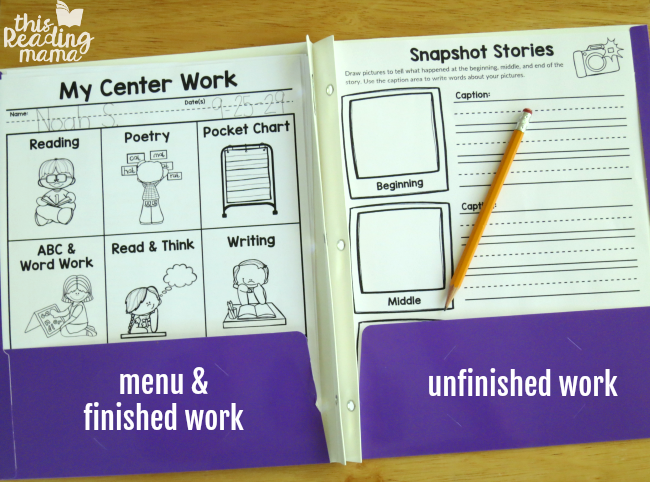
A visual literacy center menu was one of my secret weapons for managing these open-ended, year-long literacy centers.
Each of my learners had a center folder. On one side, they kept their literacy center menu and finished work. On the other side, they kept the work that needed to be finished. They were accountable for keeping up with all of this without loads of prompting from me.
Why a Visual Literacy Center Menu?
I love using a visual literacy center menu with learners for many reasons.
First, it promotes independence and choice. They don’t have to wait for you to tell them when to switch centers. They can use their menu to help them keep track of where they’ve been and where they still need to go. {This assumes you use the free choice option for literacy centers, like I did.}
Secondly, it holds them accountable. It is completely up to learners to keep track of the work they have/haven’t done. With a little training and modeling, this can be highly successful.
Visual Literacy Center Menu
In the free download, I’ve included a menu for K and one for 1-2 grades.
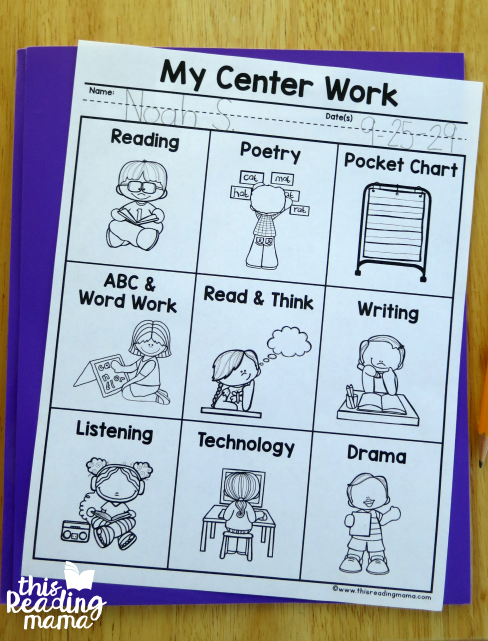
The menu has 9 literacy centers that last all week long. Yep. I was no longer chained to switching centers every day. Ah…the freedom that brought! {Sometimes, I required learners to do a certain center twice a week, as I mention below.} I called groups each day for guided reading during this time, too.
On the free download, I’ve included a few activity ideas that can fit under each center. These ideas could be rotated out to keep them fresh. But if you want even more, Module 5 of our Teaching Every Reader course is for you!
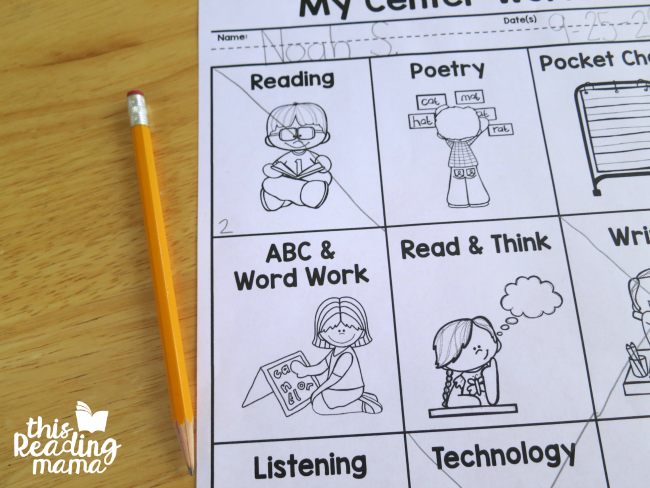
If they were to repeat a center, I’d mark a 2 on their menu. Learners would make one diagonal line for the first time they went

and another diagonal line {to form an “x”} to show they’d been there twice.
{Keep scrolling for the freebies.}
If you want a way to completely custom and create menus for your learners, check out my Visual Literacy Menu Google Drive Resource. Just create, then print them out!
Grab the freebie below!
Enjoy!
~Becky
You Might Also Like:
- Balanced Literacy
- Phonics Clip Cards
- Ultimate List for Phonics
- Guided Reading
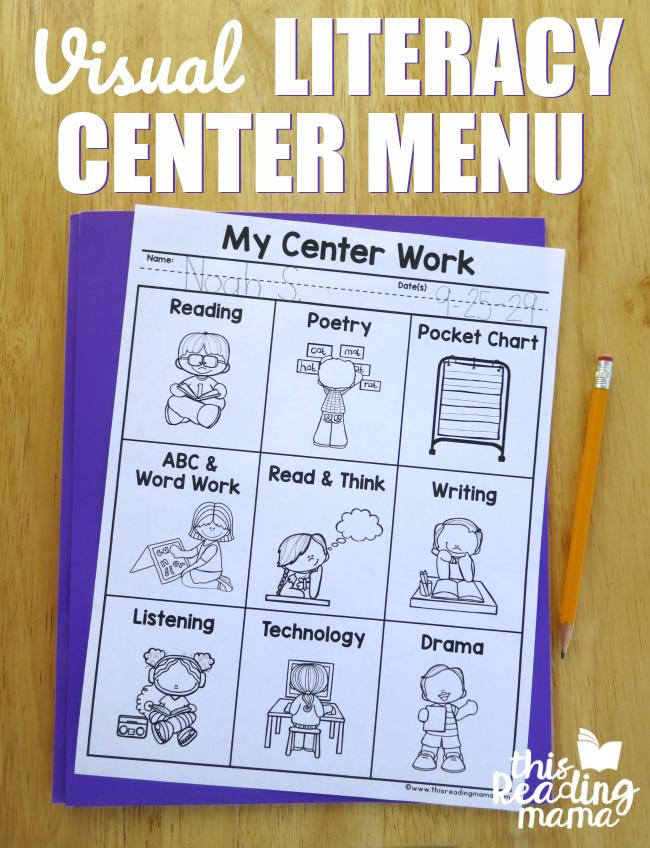
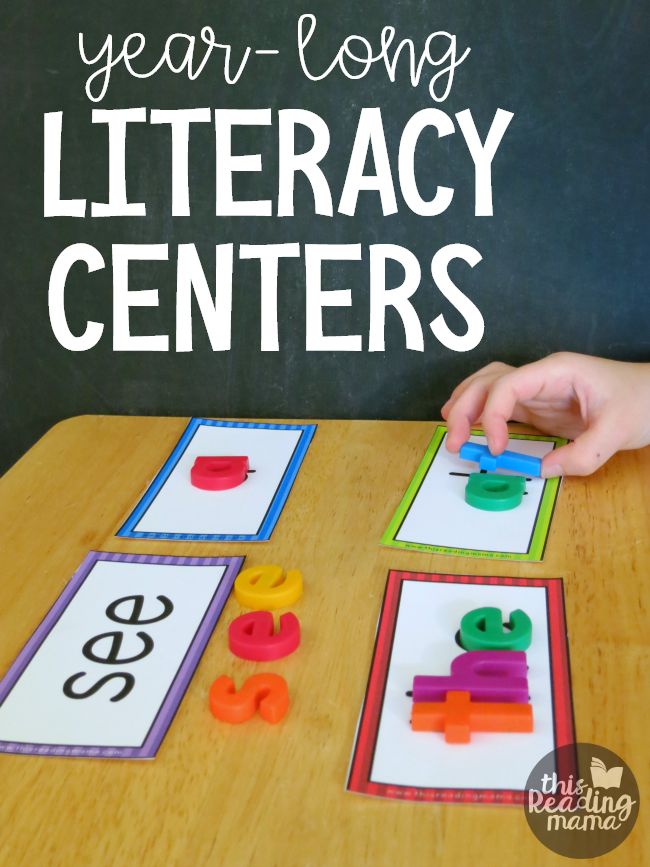
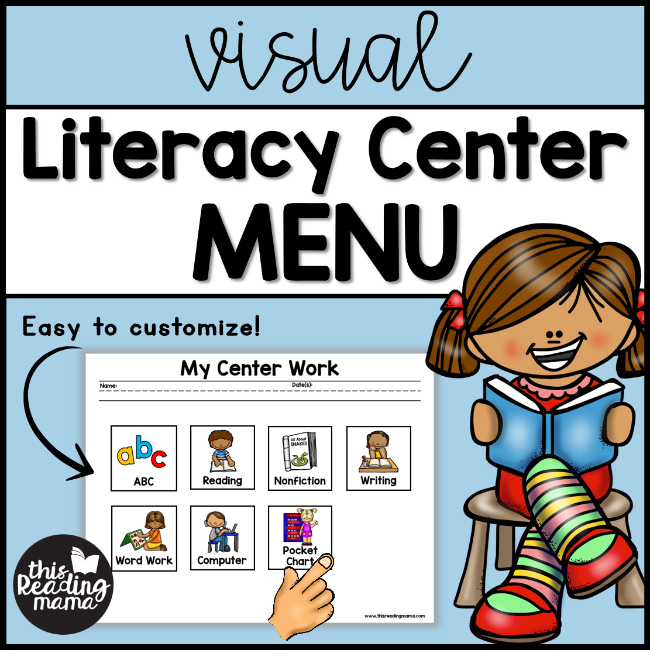



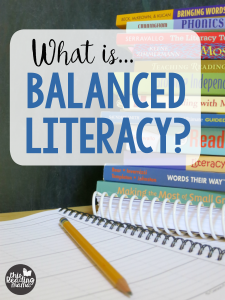
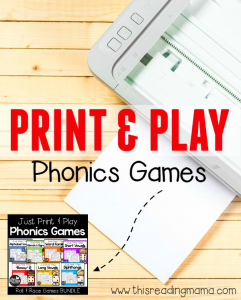

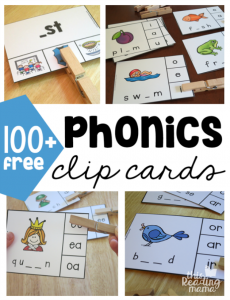
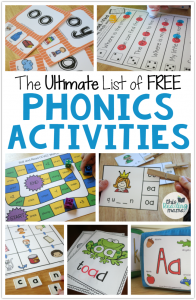
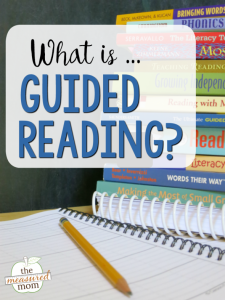
I bought and never downloaded. Where do I download? I really like your ideas. Please reply.
I resent the links to your gmail account last night. I just forwarded that email to you again. Check your spam if you don’t see my email in your inbox.