Somehow adding some fishing to an otherwise mundane activity, like writing your spelling words, make it a little more fun and interesting, doesn’t it? That’s exactly what this sight word fishing game {with editable fish} has done in our home.
Want even more spelling games and activities? You will love my Printable Spelling Games & Activities ebook {find it at my Teachers Pay Teachers store, too}! The book is filled with over 700 pages of spelling activities and games!
*The free download can be found towards the END of this post. Just look for the teal, oval button.
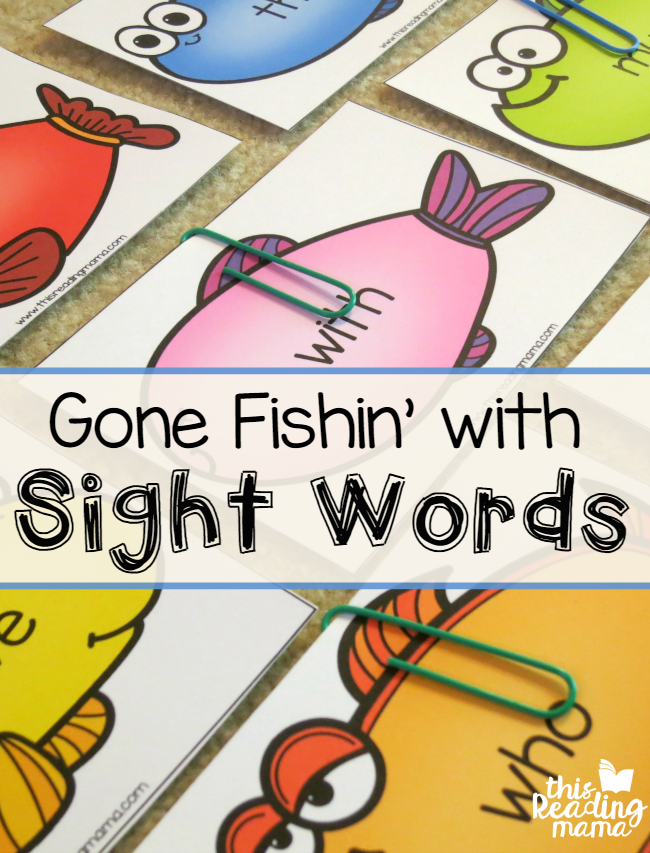
*This post contains affiliate links.
Editable Words How to for Sight Word Fishing Game
Like many of the other games in my Printable Spelling Games & Activities ebook, this sight word fishing game is editable, which means you can type your own words in! Woohoo!
To edit the fields, open up the file in Adobe Reader. I have found that the newest version works best. On the body of each fish, you’ll see a light blue box.
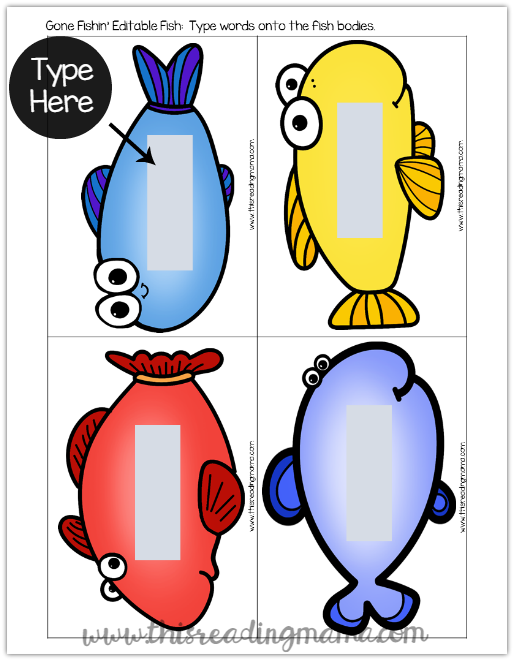
Type the words you want in the blue/gray boxes. If you highlight the word you’ve typed, you can adjust the size and font by selecting Control + E. The exact font that I used is from Teachers Pay Teachers and is called KG Miss Kindergarten. {Please note this font is a free download and is only for personal use.}
Playing the Sight Word Fishing Game
Print your fish onto cardstock and laminate {optional for durability}, the clip a paperclip to each fish. This makes them magnetic.

Place the fish on a floor or table area. I also have a blue poster board that I drew a pond on that we use sometimes. You can see it in our Alphabet Fishing Game post.

For the fishing part to work, learners need a magnetic fishing pole. We often use our fishing pole from our Melissa & Doug fishing puzzle. You can also make your own with a dowel, string, and magnet tied/taped to the end or buy magnetic ones online.
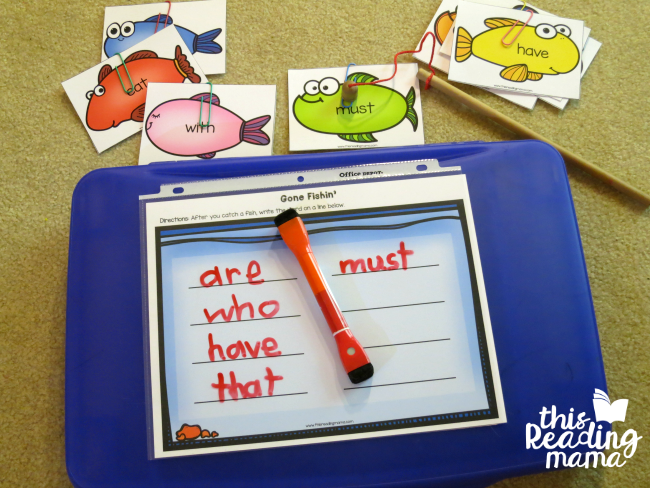
Once learners have caught a fish, they read the word and write it on their recording sheet. We placed our recording sheets into a plastic sleeve protector and used dry erase markers, but there is also a black and white page that learners can use with a pencil.
$20.00Add to cart
*Please do not use hotmail or aol email addresses when purchasing. This is a digital file. The download links will be emailed to you. A printed book will not be mailed to you.
Purchase this book at my Teachers Pay Teachers Store.
You Might Also Like
~Becky

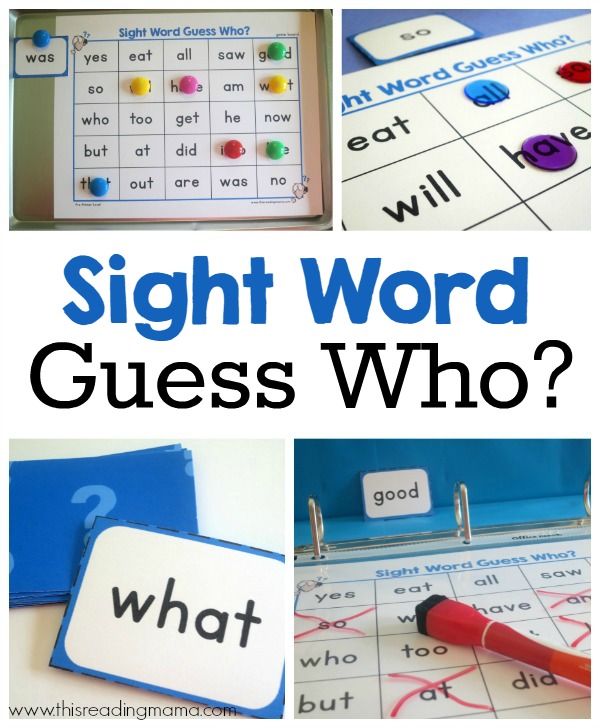
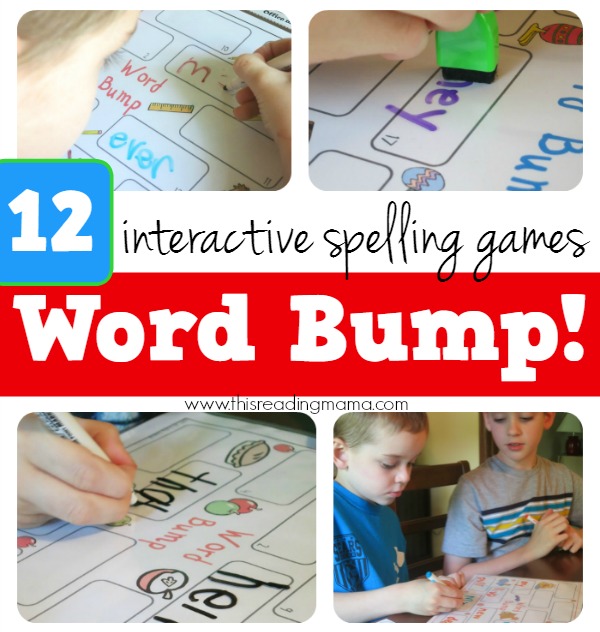
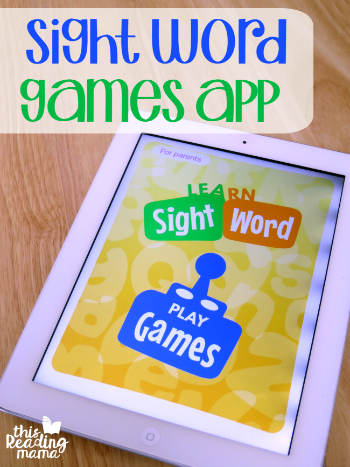

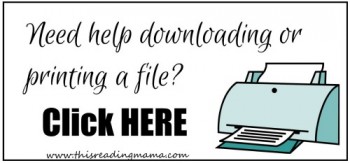
Thank you for sharing all of the wonderful things you have created! Everything that I used has been helpful to teach my kids learn. I’m working on the editable sight word fish that you had recently posted. When I typed the words, the font is really small. Do you know how I can change the font size? Any help is appreciated.
Try highlighting the word you type and then hitting Control + E at the same time. You should be able to adjust the font and size that way. There are more directions on how to do this in the post.
I use a pc with Windows,…… where do I put the font file that you recommended? It’s so cute I immediately went over and grabbed it. But now I’m feeling kinda stupid and don’t know what to do with it now that I’ve got it. Sigh.
The way I do it may not be the way you need to, but I open up PowerPoint first (because this is where I use the fonts I download). Then, I download the font from TpT. I open up the zip file with the font and double click the file that ends with .ttf. I hit “install”. Then to check to make sure I have it, I close out PowerPoint and open it back up again. Like I said, that’s my process. Not sure if that helps. 🙂
I LOVE your site! Especially all the free printables. Schooling can be expensive enough and all your free printables sure helps. Just did the apple scissors skill pack the other day and the kids absolutely loved it! Thank you for the wonderful site!
Aw, you’re so welcome!!! 🙂
Hello- Silly question- is there any way for me to edit the file to get 2 large fish per page? Thanks so much for your help!
No, there isn’t since it’s password protected. Sorry.