We’re on Lesson 28, which is Reading the Alphabet Letter Y! Find all the lessons of Reading the Alphabet. The lessons build off each other, so I would encourage you to do them in order.
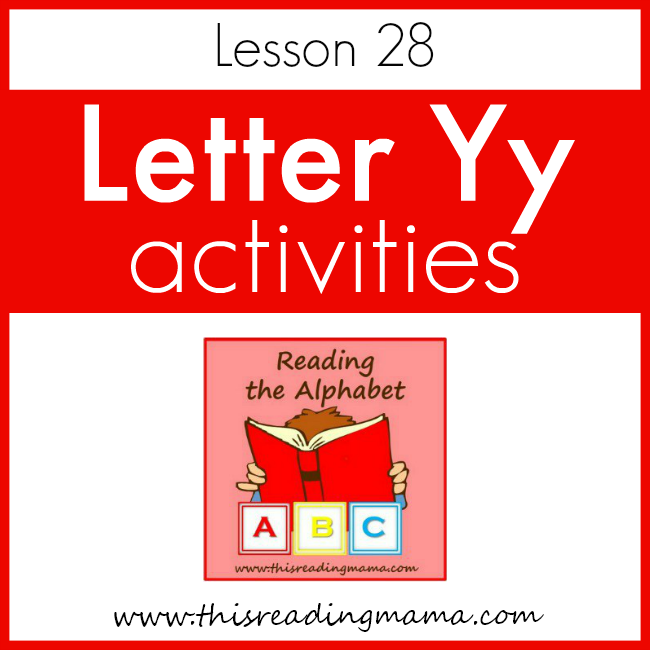
*Keep scrolling until the end of this post to grab the free version of Reading the Alphabet Letter Y.
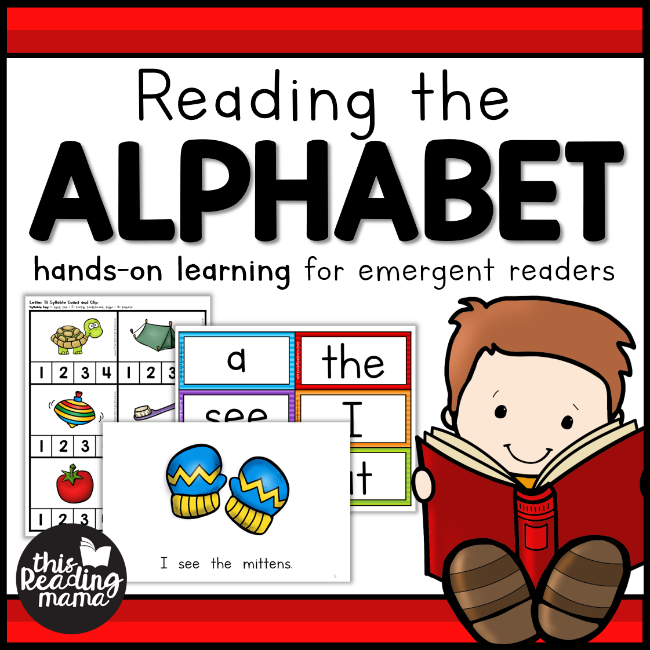
You can purchase our updated Reading the Alphabet Bundle Pack, stream-lined for easy downloading! It also features TONS of bonus material that you can’t find in this free version!
Reading the Alphabet Letter Y
Lesson 28 of Reading the Alphabet features the Letter Y and the sight word that.
I still print off the black and white emergent reader for him. On the first day, we go through the book and circle the new sight word on each page. Then he colors away after we’ve read it together a couple of times. He always wants to see the colored pictures so he can color them just like the pictures.
We also use the colored pictures to sort in our pocket chart. He created his own game this week.
He placed all the pictures on the floor, ran around them several times, picked a picture,
then ran to the pocket chart to sort them.
MBug has REALLY become smitten with counting syllables, so we used our new Sound Boxes to work on syllables together. I pulled pictures from past lessons as well, as the y lesson has mostly 1-syllable words included. MBug was so happy to be included!
One of his favorite “new” activities is still his sight word maze. I had this one sitting on his desk ready to go the other morning. While I was drinking my coffee in the kitchen, he came in {before I was ready to see any children} and told me he needed me to see something. I followed him in the schoolroom and found his maze already completed!
All of the FREE activities original to This Reading Mama can be found by clicking below:
Enjoy teaching!
~Becky

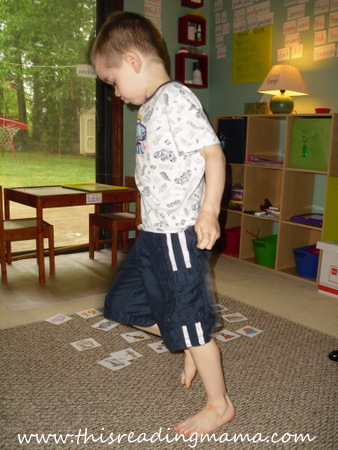


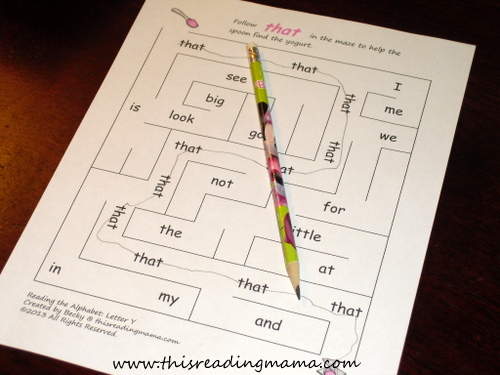

 Letter Y Book List
Letter Y Book List
I’m having trouble downloading the lesson Y. It keeps saying the zip file is empty. Is there an alternative for downloading this particular lesson? The others are all wonderful! Thank you.
Hmmm…I’m not sure what to tell you. Have you had any trouble with the other lessons? Maybe try using a different web browser, such as Chrome or Firefox. Sometimes that works.