*I received two free single-used subscriptions in exchange for my honest opinion of Keyboarding Without Tears. But believe me when I say, we loved it! So much so, that I actually bought another subscription for my preschooler to use.
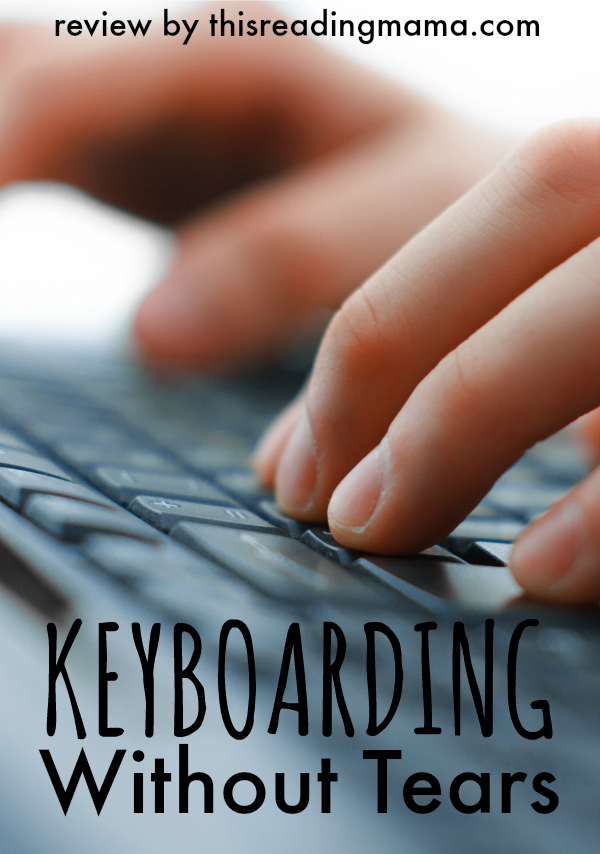
What if I told you that you can teach your child to type…and it’s actually fun {not drill-based learning}? I know what I’d say…sign me up! What if I even told you that you can purchase it for a low price (my daughter’s subscription was only $10)? Okay, what am I talking about? It’s…
Keyboarding Without Tears
If you’re familiar with Handwriting Without Tears, you will also be excited to use Keyboarding Without Tears. Based on the same developmental approach, Keyboarding Without Tears introduces the mouse and keyboard to kids through fun game-like activities that cover multiple content areas.
And over the last few months, my 4 year old, 6 year old, and 9 year old have had the privilege of trying out Keyboarding Without Tears…and I’m happy to report there haven’t been any tears shed! Woohoo! {That’s a BIG deal in our house.}
 Longer typing drills are typical in other typing programs, but not with Keyboarding Without Tears. It is broken down into manageable chunks. At least 3 times a week, my kids are using it. We set the timer for 10 minutes {the recommended time for one sitting} and off they go! My kids actually sometimes ignore the timer and keep working; that’s how much they have enjoyed it.
Longer typing drills are typical in other typing programs, but not with Keyboarding Without Tears. It is broken down into manageable chunks. At least 3 times a week, my kids are using it. We set the timer for 10 minutes {the recommended time for one sitting} and off they go! My kids actually sometimes ignore the timer and keep working; that’s how much they have enjoyed it.
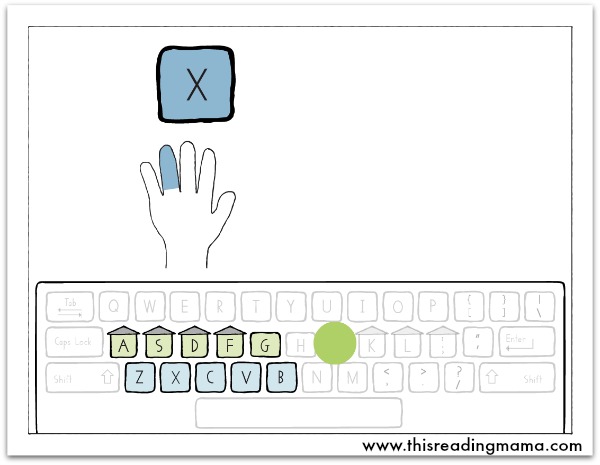 The typing exercises are simple and easy to follow. I love how the fingers are labeled and how the lines of the keyboard are color-coded.
The typing exercises are simple and easy to follow. I love how the fingers are labeled and how the lines of the keyboard are color-coded.
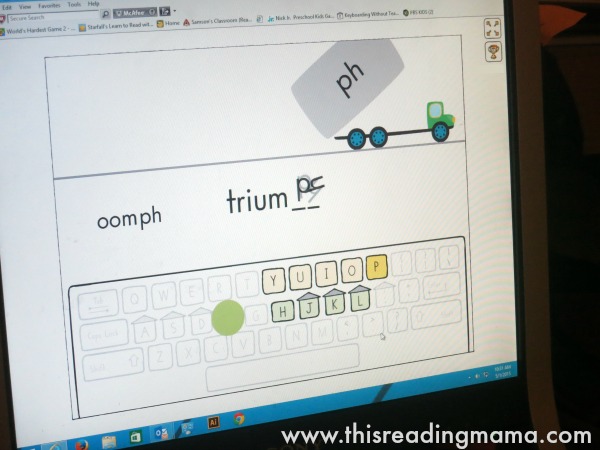 And the exercises are actually fun and require thinking beyond just learning how to type by integrating other subjects. Love it!
And the exercises are actually fun and require thinking beyond just learning how to type by integrating other subjects. Love it!
One of the things I like about Keyboarding Without Tears is that the child isn’t allowed to click around and do activities out of order. The program progresses for them through different kinds of activities. I like that I can set the timer for 10 minutes and leave the room to work with another child, knowing that they won’t somehow be on YouTube or some random game that has nothing to do with keyboarding.
Learn More About Keyboarding Without Tears
- Visit their website and find games and activities for kids K through Grade 5!
- Learn why it works
- Try a demo by signing up here
- Find them on Facebook, Twitter, & Linked In
I HIGHLY recommend signing up this summer. Why not let the kids do a little “playing” and learning for just 10 minutes a day with Keyboarding Without Tears? We will be!
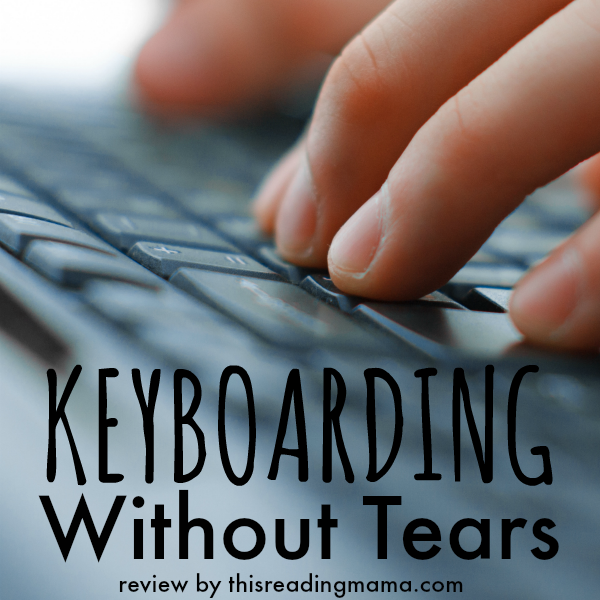
Stay connected to This Reading Mama so you don’t miss a thing:
- Subscribe by email {get really cool FREEBIES when you do!}
- Google+
~Becky
What did you start with for $10.00?
Jennie, I got her this –> http://shopping.hwtears.com/product/KEYK/keyboarding
I realize this is an older post, but have a question. Do you think I could start a 5th grader in the 5th grade version and her do okay? Or do you need to work through all the lower levels first?
I might jump back 1 or 2 levels first. My son is in 4th grade and even the 4th grade level isn’t too difficult, yet. Hope that helps.
My son just turned 9. Should he start back at grade level 2 or do they learn the letters in each level? Also, how many lessons are in each grade level (just curious).
As far as I can tell, they learn the letters in each grade. This year, I have one using K, one child using 2nd, and one child using 4th. While the 4th grade level is a little more advanced than 3rd, I couldn’t tell a huge difference between 2nd and 3rd last year when we did it. 3rd grade might be a good place to start. And as far as number of lessons, I really don’t know, but you DO get your money’s worth!